Showing your customers you care is crucial, during the purchase process and even afterwards.
Companies have adopted several systems to strengthen this over time. However, one platform that has grown in popularity recently is WhatsApp.
It has over 2.44 billion users and an average user opens it at least 25-30 times a day. It’s simple: you need to be where your customers are.
WhatsApp can help you skyrocket your conversation sales. In this article, you'll learn about WhatsApp sales, the benefits, the various ways to do it and more.
What is WhatsApp sales?
“WhatsApp sales” refers to selling on WhatsApp.
Of course, every client of yours is unique, has different needs and requirements, but one thing’s for sure: most of them are on WhatsApp. WhatsApp messages have a 98% open rate - that’s mind-boggling! Compare that to email, which has only a 21.5% open rate across all industries.
The difference is stark and so would your numbers be when you use WhatsApp for selling. Below are some ways you can use WhatsApp to sell more.
- Promote your products, offer discounts and coupon codes
- Send personalized messages to your prospects and customers; for example, you can send birthday wishes or purchase recommendations to them to maintain the connection.
- Provide order updates, so the customer need not worry about tracking them separately.
- Extend help to your customers by answering their questions and resolving any issue.
Benefits of WhatsApp sales
WhatsApp sales offers a variety of advantages, such as connecting with customers instantly to displaying your full product catalog.
Here are five benefits of using WhatsApp for sales:
- Prospects and customers are already on it. By using WhatsApp for selling, you’re not experimenting with a new platform. Rather, you’re reaching customers where they already are.
- Direct communication. Communicate with customers in real-time. You can guide your customers to make a purchase and help them out if they have any queries.
- Low cost. WhatsApp and WhatsApp Business are free to use. This is helpful for small businesses and independent sellers who want a sales platform at no extra cost or effort.
- Straightforward to use. WhatsApp is user-friendly and very easy to use. This means that it does not have a learning curve and requires no special training or skills to use.
- Global reach. If you have customers worldwide, you can easily get in touch with them since WhatsApp does not charge you extra for international communication.

How to use WhatsApp for selling
Here’s how you can use WhatsApp to make sales:
- Showcase catalogs: Display all your offerings on the WhatsApp Business application, and it shows up on your profile. Catalogs allow you to display up to 500 pieces of product information, such as cost, description, purchase link, and so on. Customers can also complete purchases using WhatsApp.
- Away messages: Configure away messages to let customers know when you’re unavailable using the WhatsApp Business app.
- Provide support: Answer customer questions, provide more information about your products, and resolve issues.
- Refine your profile: Create a business profile and display information such as business name, description, address, hours you’re open and more. This information helps establish trust with your potential customers. It’s possible to create conversations that are specific to each prospect or customer.
Tips for selling on WhatsApp
It’s important to remember that setting up your business account on WhatsApp is only half the work done. Here are some suggestions to make selling on WhatsApp easier:
Dos
- Ask for permission: The first course of action once you take your business to WhatsApp is to ask customers if you can message them, similar to what you’d do before emailing them. Otherwise, you’d risk getting marked as spam.
- Make your WhatsApp availability public: Let your customers know that you’re available on WhatsApp through your social media handle, website, newsletter, or any other channel.
- Leverage broadcasts for promotions: You can effortlessly share promotional content with your contacts without invading their privacy with broadcasts. You can make sure you're messaging the right people by having your prospects opt-in.
- Use productivity tools: Use a Chrome extension like Cooby to maximize your inbox productivity. Cooby helps set reminders, take notes, store templates, and message unsaved numbers.
- Share updates to get the word out: Share status updates to inform your contacts about sales, discounts, new arrivals, or even promotions.
- Click to chat: Create a link and share them on your other social media profiles to ensure prospects and customers can get in touch with you fast, when they want to.
Don'ts
- Add customers to a group without asking them: Don’t randomly add your contacts or customers into groups. Chances are, they don’t appreciate it, and will most likely leave the group. Always ask your customer if they would like to be a part of any group before adding them.
- Ignore customer feedback: Customer feedback often goes unnoticed. Carefully review all your messages and search for customer feedback. Have they indicated they don’t want you to send them messages? Act on it. Have they provided constructive feedback on your products? Note it down. Do they have issues? Get in touch immediately.
- Spam: Nobody enjoys being bombarded with unwanted messages. Sending too many messages or sending inappropriate ones are examples. If you do this, it may cause your contacts or customers to block or report your account.
- Be pushy: It’s important to remember that not everyone will be keen on your product or service. Don't keep trying to get someone to buy something if they've said they're not interested.
Using WhatsApp for sales
From the conventional version to using specialized APIs, there are different WhatsApp versions you can use to sell your products or services.
Let’s look at each, discuss how it works, and more.
Regular WhatsApp
The most straightforward way to sell on WhatsApp is by using your regular account.
You might incline towards using this version if you have a niche business, say a customized stationery shop, and you’re the only person who’s handling everything from end to end.
It’s easy and you don’t have to create an account from scratch to do so. But the advantages end there for this method.
Think about it: for one, using your regular account means you will have your personal conversations and prospective ones intertwined.
The problem?
Your inbox becomes more and more disorganized, and will get to a stage where you miss out on essential conversations.
Sorting it can take lots of time, and since there’s lots of manual work involved, you cannot focus on selling full time. Plus, since you’re not using a business account, you lose out on key features such as verified profiles, catalogs, and automated messages.
Using the regular version of WhatsApp for selling is free of cost.
WhatsApp Business
WhatsApp offers a free business-tailored version of the regular version, called WhatsApp Business.
WhatsApp Business is perfect for small to medium-sized businesses.
It's available to download on iOS and Android. It makes customer interactions a piece of cake and provides tools to take control of your messages.
Also, it feels and works exactly like the regular version, and supports everything from sending messages, voice notes, or even photos.
Here are some features of WhatsApp Business:
- Personal/work separation: If you have a personal WhatsApp account, and a business account registered under different numbers, you can use them both on the same phone and register as different numbers
- Business profile: You can create a profile from scratch and include details such as website information, contact details or location data
- Landline support: You can configure your account using a landline or fixed number. To set it up, you need to enter this number on your WhatsApp Business application, after which you’ll receive a call with an OTP. After linking this number, you can send and receive messages using your smartphone or desktop
- Messaging tools: Get access to messaging tools for responding to customers quickly
WhatsApp Business is free of cost as well, and there are no messaging limits.
However, it's not without its downsides.
It integrates with a few third-party tools that help automate processes. But you cannot schedule messages, use a chatbot or configure custom workflows.
Also, it does not natively integrate with many third-party tools and services. So, if you use other tools, you need to make sure whether the app supports it.
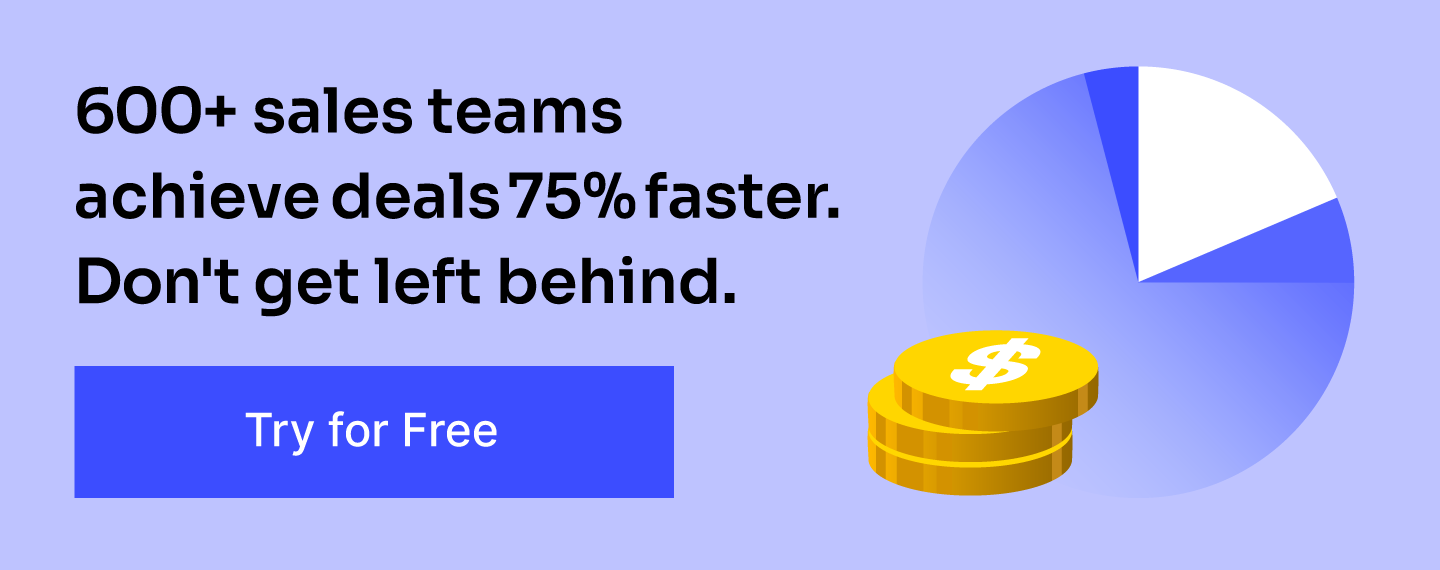
WhatsApp Business API
WhatsApp Business API solves the challenges faced in the regular and business versions of the app.
It integrates with your existing tech stack and allows you to set up conversational workflows that let you use interactive CTAs, rich media and more.
WhatsApp Business Platform helps medium to large enterprises communicate with customers at scale. Companies can add thousands of staff members, incorporate chatbots to facilitate conversations comprehensively, and merge with backend structures such as CRM and marketing programs.
It offers the following APIs:
Cloud API
Meta's cloud-based servers permit customers to send and receive messages via the Cloud API. This does not require you to host your own servers.
On-Premise API
The on-premise API provides you with the capability to send and receive messages to and from customers while using your own servers instead of relying on third-party systems.
Management API
With the help of this API, you can properly regulate and control the settings and resources of your WhatsApp Business account, and also get timely updates on your account status.
Challenges of WhatsApp API
WhatsApp Business Platform pose some challenges for the users.
- No group messaging support: WhatsApp API won't let you send messages to multiple people at once.
- No multi-number support: There is no support for individual numbers, since WhatsApp only allows one API account per company, which is connected to one phone number. This means salespeople cannot interact with customers using their official phone numbers.
- Messaging restrictions: Phone numbers without a connected status, but an approved display name, can only send 250 messages in a 24-hour period. Even approved businesses are subject to restrictions.
WhatsApp Business Platform does not charge for the first 1,000 conversations each month and follows a pay-as-you-go pricing model.
Take your WhatsApp sales to the next level with Cooby
Cooby transforms your WhatsApp experience and makes it more efficient for salespeople.
.png)
Here’s what you get with Cooby:
- Automatic tabs: As soon as you add the extension to your WhatsApp, Cooby sorts out your inbox automatically, and groups messages based on unread, starred, closed, and more. You can also create custom tabs yourself as well
- Productivity features: Chat with non-contacts seamlessly, sync your calendar, send broadcasts, and get access to message templates. You can also take notes on WhatsApp Web for boosted productivity.
- Reminders: Set WhatsApp reminders for specific WhatsApp messages and come back to them later to ensure you don’t miss it.
- CRM integration: You can connect a CRM of your choice, HubSpot or Salesforce, and perform CRM-related tasks
- Data export and backup features: You can use your WhatsApp data wherever you want it. You can perform import and export actions
- Security: Cooby ensures your business and customer information is safe with SSO capabilities and SOC Type-2 certification.
- Dedicated support: You get support via email and chat, along with complete onboarding help
The best part?
You can do this without requiring WhatsApp Business API access or approval.
Cooby’s pricing plans start from $7.43 per user per month for individuals, billed semi-annually and $4.99 per user per month for teams, also billed semi-annually.











