WhatsApp has changed the way people interact and conduct business. Its user-friendly features and engaging interface have brought it to the forefront of modern communication. People use it daily, and so do businesses.
Learn more about the latest WhatsApp statistics to understand how modern people and businesses use WhatsApp. WhatsApp provides several features that modern businesses rave about. You can start using these features by creating a WhatsApp Business account.
What is WhatsApp Business?
WhatsApp Business enables small and medium-sized businesses to effectively manage interactions with customers, partners, agents, or internal teams. The platform empowers companies to personalize their customers' buying experiences.
You can choose either to use a free WhatsApp Business account or leverage paid functionalities of WhatsApp Business APIs. API numbers are suitable for medium to large businesses that have an extensive customer base to engage. Several limitations of WhatsApp API numbers, such as messaging tiers, limited numbers, and various other factors make it far-fetched option for startups and small businesses. Cooby is relevant option for growth stage companies to unlock WhatsApp's true potential in establishing business relationships.
Did you know? Cooby empowers WhatsApp users to organize chats, maintain zero unread messages in your inbox, and broadcast messages to several people. The platform also provides customizable templates to personalize outreaches and follow-ups. You can sync WhatsApp conversations on CRMs like Salesforce and Hubspot while maximizing productivity with Cooby.
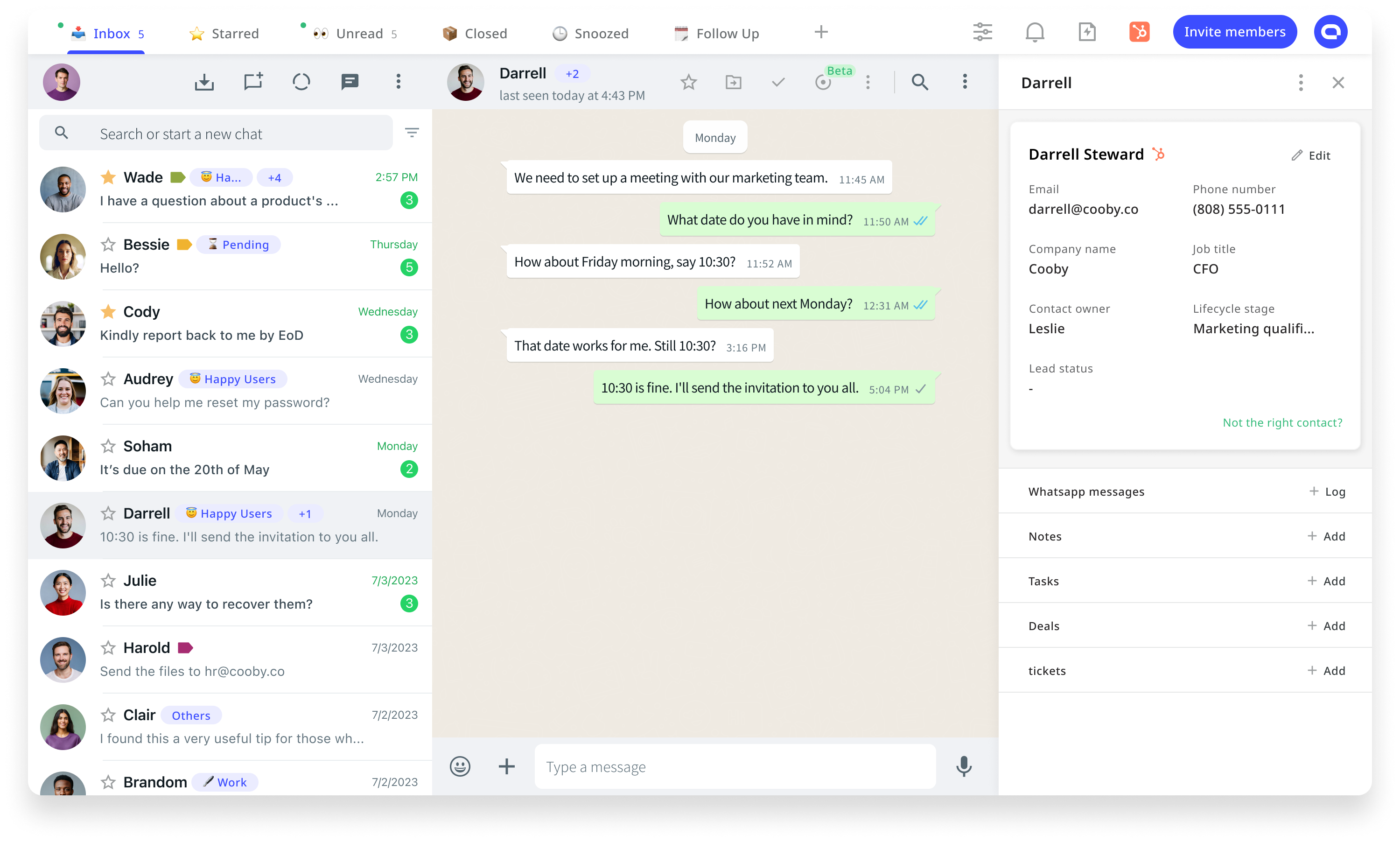
Whether a startup or SME, Cooby will help you make WhatsApp interactions more effective and efficient.
You can equip your WhatsApp Business account with a chatbot. It saves time and makes the experience more hassle-free for the buyer when they're tracking orders, lodging complaints, etc. You can set the brand logo in the profile picture, write the business's name, select the industry, and mention contact details and location.
Furthermore, many businesses send greetings through WhatsApp Business accounts to engage their customer base. It helps them speed up conversions while selling. With WhatsApp Business, companies can create catalogs of their products, analyze message statistics, create groups, integrate their Facebook shops, and conduct transactions through WhatsApp Payments.
How to create a WhatsApp Business account
Creating a WhatsApp Business account involves a number of steps. Below is a step-by-step guide for you:
1. Download and Install the WhatsApp Business App
- Go to your device's app store (Google Play Store for Android and App Store for iOS) and search for 'WhatsApp Business'.
- Download and install the app on your device.
2. Create an account
- After installing WhatsApp Business, open it and tap "Agree and Continue" to agree to the terms of service.
- Verify your business phone number. Ensure you use the same number to talk to customers. You can choose whether it's a cell phone or a landline number. If you choose a landline, be prepared to receive a call for verification.
- After entering your number, tap "Next" and then confirm your number by tapping "OK".
- WhatsApp will then send an SMS or call you with a 6-digit verification code. Enter this code to verify your account.
3. Set up your business profile
- Enter the name of your business. It should be the official, legal name of your business.
- Tap "Next". At this point, you'll be reminded that you won't be able to change your business name. Make sure it's correct, then tap "OK".
- You can now add a profile picture. This could be your logo or any other picture associated with your business. After selecting a picture, tap "Next".
4. Customize settings
- From the main chat screen, tap the three dots in the upper right corner, then tap "Settings".
- In "Settings", tap "Business settings" then "Profile". Here you can add more information about your business, such as your address, business category, description, hours, email, and website.
5. Utilize WhatsApp Business features
The WhatsApp Business app offers a number of features to help you interact with your customers. These include:
- Catalog lets you showcase your products or services directly on your profile.
- Automated Messages: automatically respond to customers when you're not available or when they first message you.
- Labels help you organize your chats and contacts.
Learn more about features and benefits of WhatsApp Business and understand how it's different from regular WhatsApp.
Can you use WhatsApp Business with WhatsApp Web?
WhatsApp Business provides an efficient and secure messaging experience and simple integration with other business tools. One of its most advantageous features is that you can use it with WhatsApp Web.
This allows companies to support customer interactions using their desktop, enabling faster communication and streamlining customer service inquiries.
Companies can use multiple devices to manage their service conversations without constantly switching between apps such as emails and WhatsApp on their phones.
Best practices to ensure optimal business communication
Below are some notable practices you should know to effectively communicate with your customers on WhatsApp.
- While connecting, ensure you only send important messages. Avoid bombarding customers with numerous messages. They may report your business as "Spam", leading to WhatsApp penalties.
- Automate replies so your customers don't have to wait for your response even when you're offline. Structure replies in a formal and informative way, unlike how you would structure an advertisement message.
- Use Cooby's extension to set WhatsApp reminders and never miss out on follow-ups or scheduled client communication.
- While using your personal WhatsApp number to create a WhatsApp Business account, migrate your data, such as chat history and contacts, from personal to business account.
- You must use different numbers if you need to manage your personal and business accounts separately on WhatsApp.
- Remember to update WhatsApp Business application to stay on top of all the security updates and new features.
- Do not use your picture as your business profile picture. Your customers are there to see if your profile is legit. Your profile picture could mislead them. Use an image of your shop, or your brand logo, with a visible brand name.
These practices help you conduct seamless business communication on a WhatsApp Business account! Like WhatsApp connects people, WhatsApp Business connects businesses to their customers.
Want to bring all business contacts under one umbrella? Learn more about how to create a WhatsApp group.











