
Download the syncing guide and explore the following:
- The syncing mechanisms
- What occurs when WhatsApp is first connected with CRM?
- At what frequency and time will the conversational data be synced?
- Additional insights you might need to know
Choose the plan that best suits your personal needs
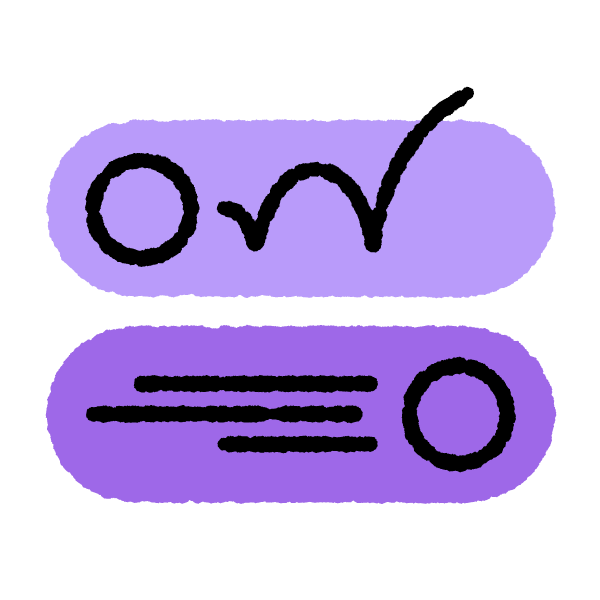

Unread automated tab


Awaiting Reply automated tab


Needs Reply automated tab


Awaiting Reply automated tab


Cooby's native integration with CRMs enables 2-way syncing between your WhatsApp and your CRM. Once connected, CRM and WhatsApp contacts will be automatically linked via phone number. You'll be able to see CRM information alongside your WhatsApp chat. WhatsApp messages will also be automatically synced to your CRM in near real-time.
.svg)
Unsure if Cooby is compatible with your CRM service or how syncing works for different CRMs?